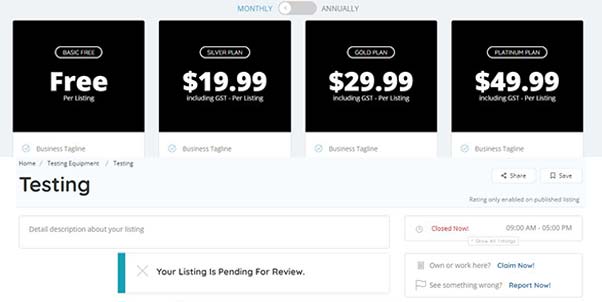
- Click on “+ Add Listing” in Navigation bar, you will redirect to “Select Your Plan” page
- Select your plan accordingly and hit on “Continue” button
- In order to Free Listing, you need to Choose FREE plan then click on Continue.
- Submit Your Listing page should be open.
- You will get “Primary Listing Details” form.
- Enter all mandatory fields (i.e., Listing Title, Category and Email) and click on “Listing Preview”
- “Your Listing is pending for Review” pop up should shown
- Your Listing will be added in Localtree once our support executive will review it and confirm the same.

