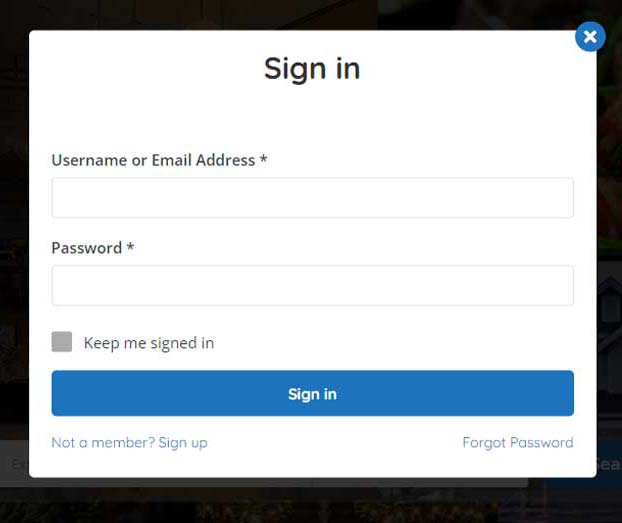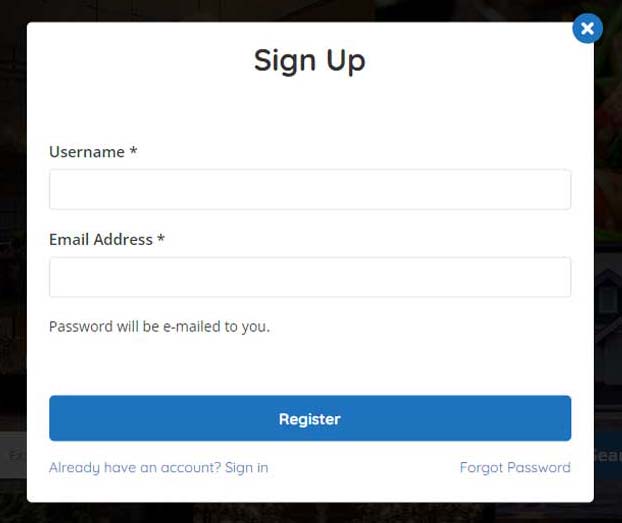
Click on Sign In button and verify that “Sign up” pop up gets open
- Registration flow
- Enter Username & Email address > Click on “Register” button
- Make sure user gets credentials in given mail
- After hitting “Register” button “Sign In” pop up should appears
- B) Sign In flow
- Click on Sign In from navigation bar and make sure Sign-Up pop up gets open
- Click on “Already have an account? Sign in” below Register button
- Sign In pop up should get open > Enter credentials > Hit Sign In
- Verify that Home page gets open and Username is shown in place of Sign In option in Navigation bar
- C) Forgot Password flow
- Click on “Forgot password” in Sign Up pop up
- Verify that Forgotten Password pop up gets open with email address text field and “Get New Password” button
- Enter Existing Email and Hit “Get New Password” button > Make sure new password is generated in email
- Enter email and new password > Verify User is able to Sign In successfully